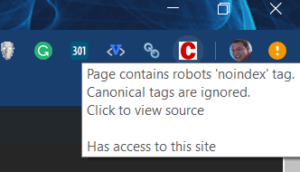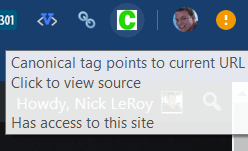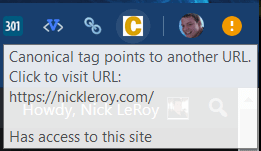Want to stay up to date with Google updates? You might be interested in my weekly SEO newsletter the #SEOForLunch.
How the plugin works
Below indicates the value associated with each colored “C” within this Chrome extension.
if you see the grey "C" this is the default extension color. You should only see this while the page is loading.
if you see the amber "C" this means the canonical tag is present but differs to the current URL
if you see the green "C" this means the canonical tag is present and correct.
If you see the red "C" this means the one of the following.
-
Page contains noindex robots mets invalidating any canonical value assigned to the page.
-
No canonical in head but there is one elsewhere (body, footer etc).
-
No canonical tag is located in the code at all.
-
More than one canonical tag on a page.
-
Canonical exists but is missing href attribute (relative URL)
Don’t forget to hover over the extension for a detailed message